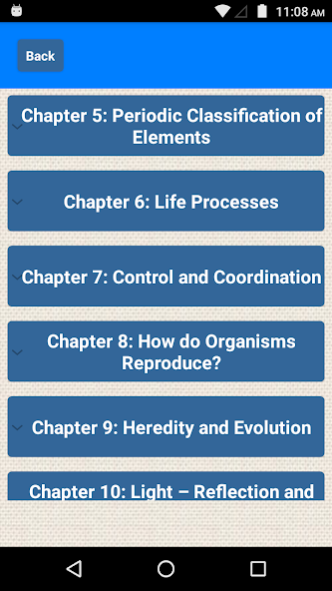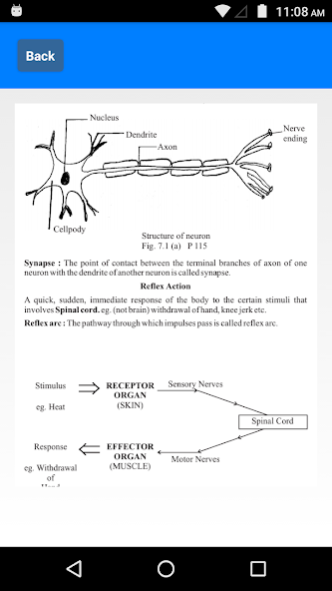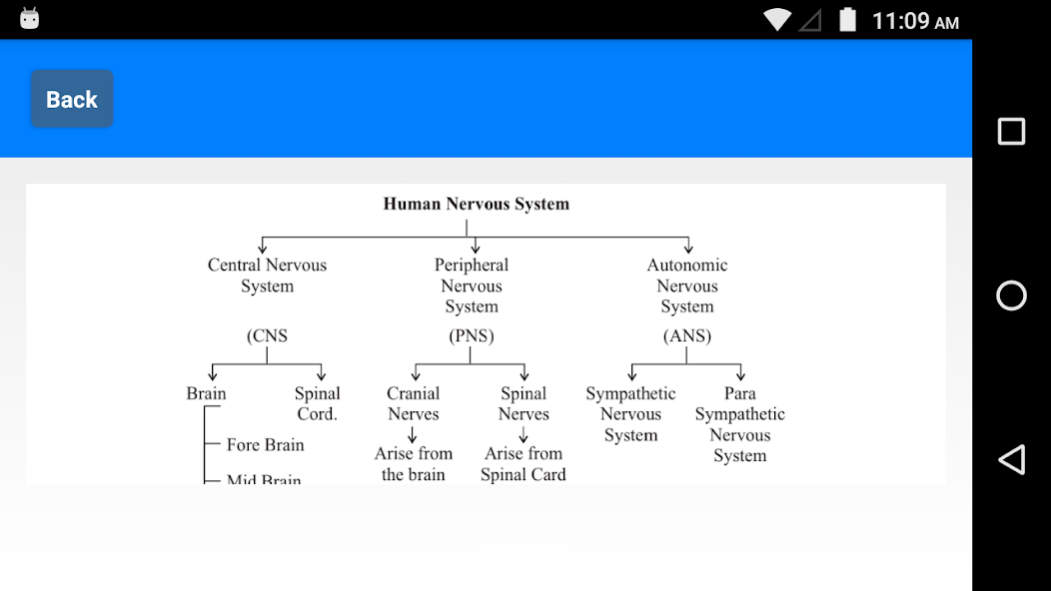Class 10 Science Notes 0.9
Free Version
Publisher Description
Class 10 Science Notes app is specially designed for the CBSE class 10 students to help them prepare for their exams. It also helps them throughout the year in their study and revision.
This app contains notes of all the chapters included in the CBSE Class 10 NCERT Book:
★ Chapter 1: Chemical Reactions and Equations
★ Chapter 2: Acids, Bases, and Salts
★ Chapter 3: Metals and Non – Metals
★ Chapter 4: Carbon and its Compounds
★ Chapter 5: Periodic Classification of Elements
★ Chapter 6: Life Processes
★ Chapter 7: Control and Coordination
★ Chapter 8: How do Organisms Reproduce?
★ Chapter 9: Heredity and Evolution
★ Chapter 10: Light – Reflection and Refraction
★ Chapter 11: Human Eye and Colourful World
★ Chapter 12: Electricity
★ Chapter 13: Magnetic Effect of Electric Current
★ Chapter 14: Sources of Energy
★ Chapter 15: Our Environment
★ Chapter 16: Management of Natural Resources
Main Features:
★ This app is in easy English Language.
★ Simple app. Works offline. No internet connection needed!
★ Professionally designed, user-friendly and intuitive interface.
★ Clear Font for better readability.
★ Easy to use.
★ Zooming Available
About Class 10 Science Notes
Class 10 Science Notes is a free app for Android published in the Teaching & Training Tools list of apps, part of Education.
The company that develops Class 10 Science Notes is Devotionalappszone. The latest version released by its developer is 0.9.
To install Class 10 Science Notes on your Android device, just click the green Continue To App button above to start the installation process. The app is listed on our website since 2022-04-29 and was downloaded 0 times. We have already checked if the download link is safe, however for your own protection we recommend that you scan the downloaded app with your antivirus. Your antivirus may detect the Class 10 Science Notes as malware as malware if the download link to com.studentzoneapps.scienceclass_10notes is broken.
How to install Class 10 Science Notes on your Android device:
- Click on the Continue To App button on our website. This will redirect you to Google Play.
- Once the Class 10 Science Notes is shown in the Google Play listing of your Android device, you can start its download and installation. Tap on the Install button located below the search bar and to the right of the app icon.
- A pop-up window with the permissions required by Class 10 Science Notes will be shown. Click on Accept to continue the process.
- Class 10 Science Notes will be downloaded onto your device, displaying a progress. Once the download completes, the installation will start and you'll get a notification after the installation is finished.